Why (and how) to use GA4 event_timestamp with your local time zone instead of event_date in BigQuery
This tutorial explains why event_timestamp is preferred over event_date in GA4 export data queries. It offers more precision and avoids timezone errors. We provide instructions on converting event_timestamp to a timestamp and UTC timestamps to local time using BigQuery.
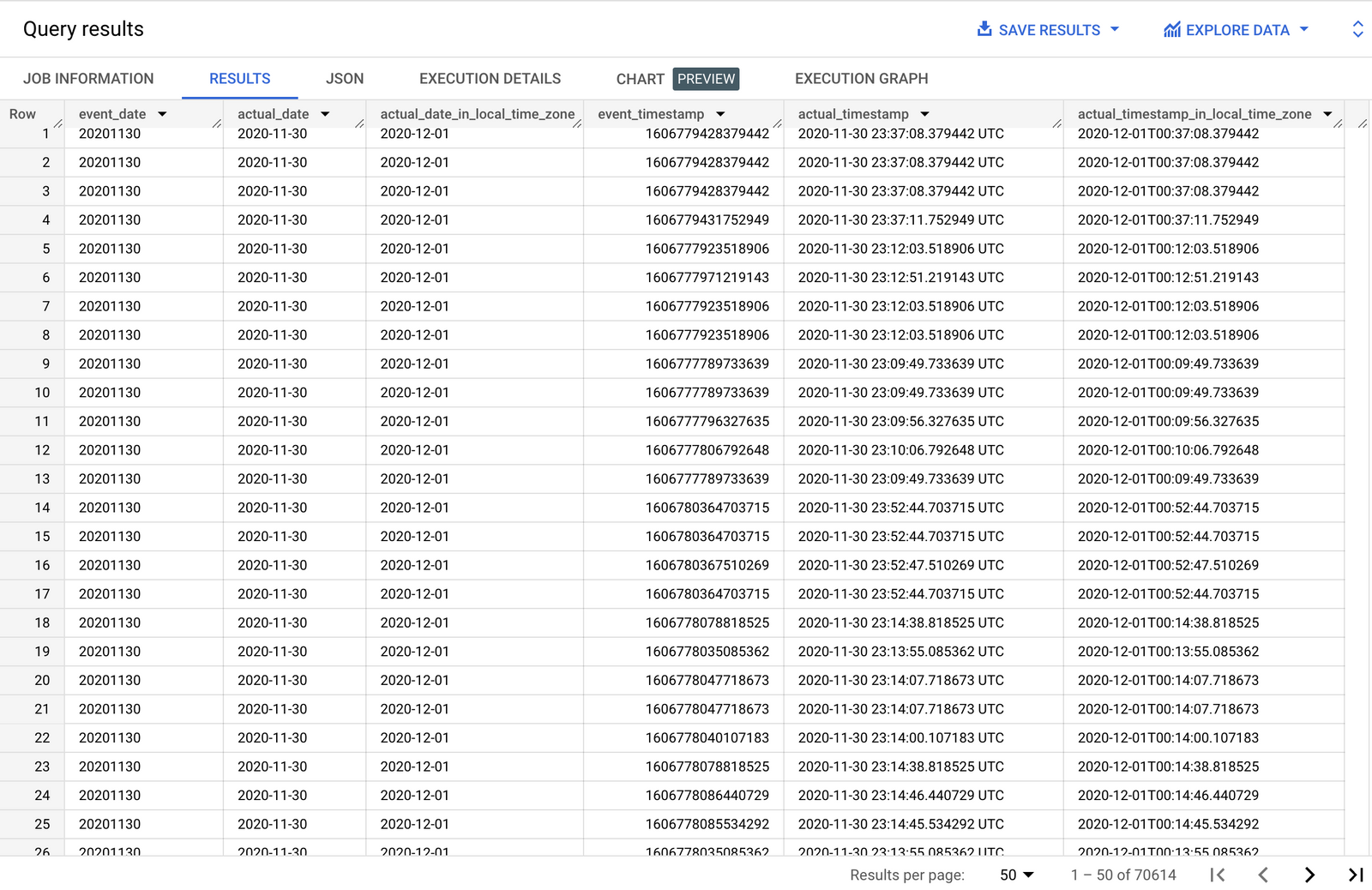
When you query the GA4 export data it is tempting to use the event_date dimension as preferred date column in your results. And there are good reasons to do so: although its data type is a string and not a date, 20230803 is much better readable for the human eye compared to 1691035113641530 (the corresponding event_timestamp for the same event on August 3rd, 2023).
I must admit that I took this short cut very often myself (even on this platform). The more I worked with the GA4 data set, the more I started using event_timestamp to calculate time related dimensions and metrics, especially when sessionizing event data.
This is why.
event_timestampis more precise. It records the exact time (in microseconds) at which the eventhappenedwas sent to GA4, whileevent_dateonly records the date. This can be important for tasks such as calculating the time it takes for users to complete a certain task or identifying peak traffic times.event_timestampis less susceptible to timezone errors. Theevent_datefield is stored in the timezone of your GA4 property, which means that it can be difficult to compare events across different apps or devices. Theevent_timestampfield is stored in UTC time, which makes it easier to compare events across different sources.
How to convert event_timestamp to an actual timestamp
Let's take a random day of events from the GA4 sample data set.
select
event_date,
event_timestamp
from
`bigquery-public-data.ga4_obfuscated_sample_ecommerce.events_20201130`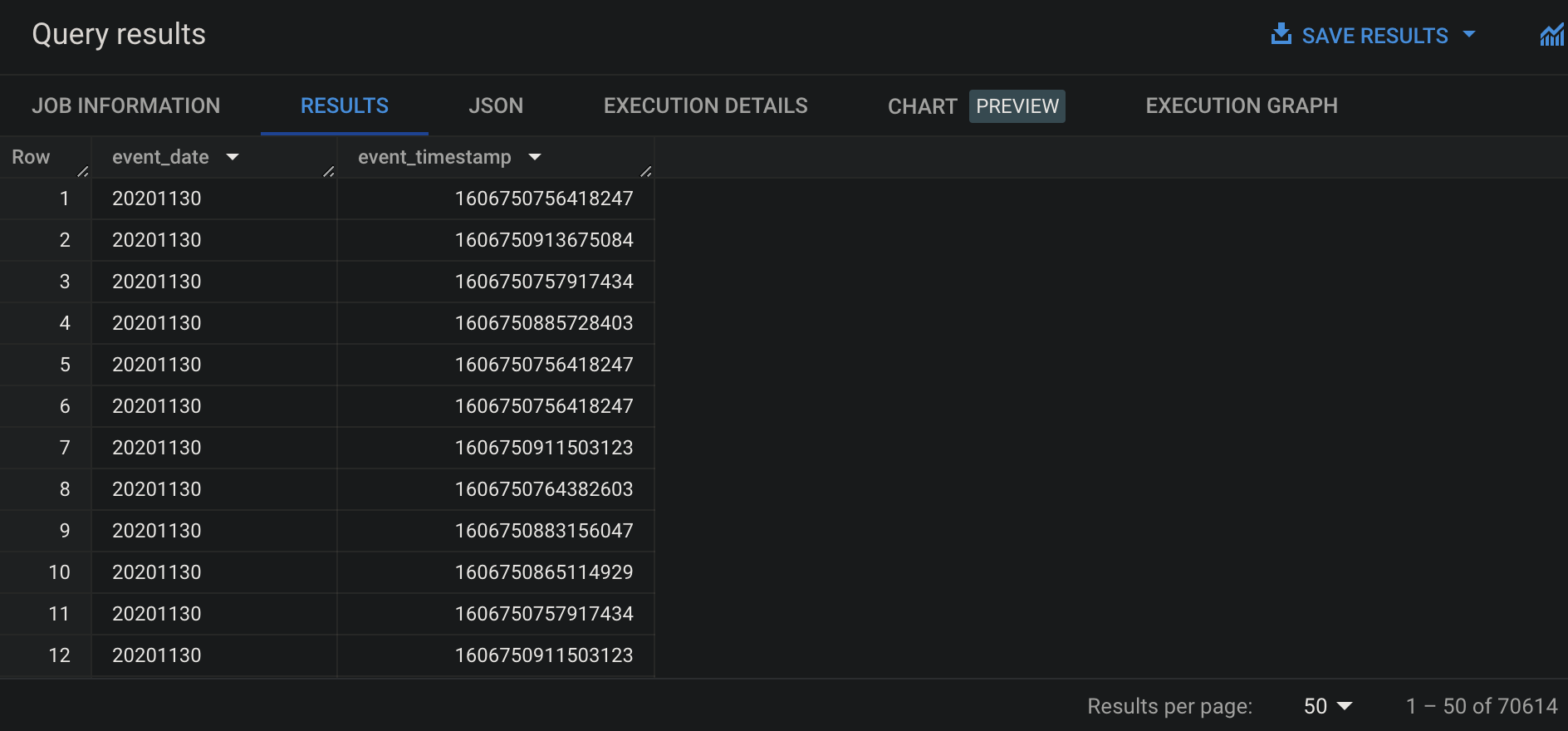
As you can see event_date is a string, and event_timestamp is an integer data type.
In this tutorial you will learn how to:
- convert strings and integers to actual date and time data types
- convert UTC based timestamps to local time zones