#1 - How to create a Dataform repository for your GA4 export data SQL workflow
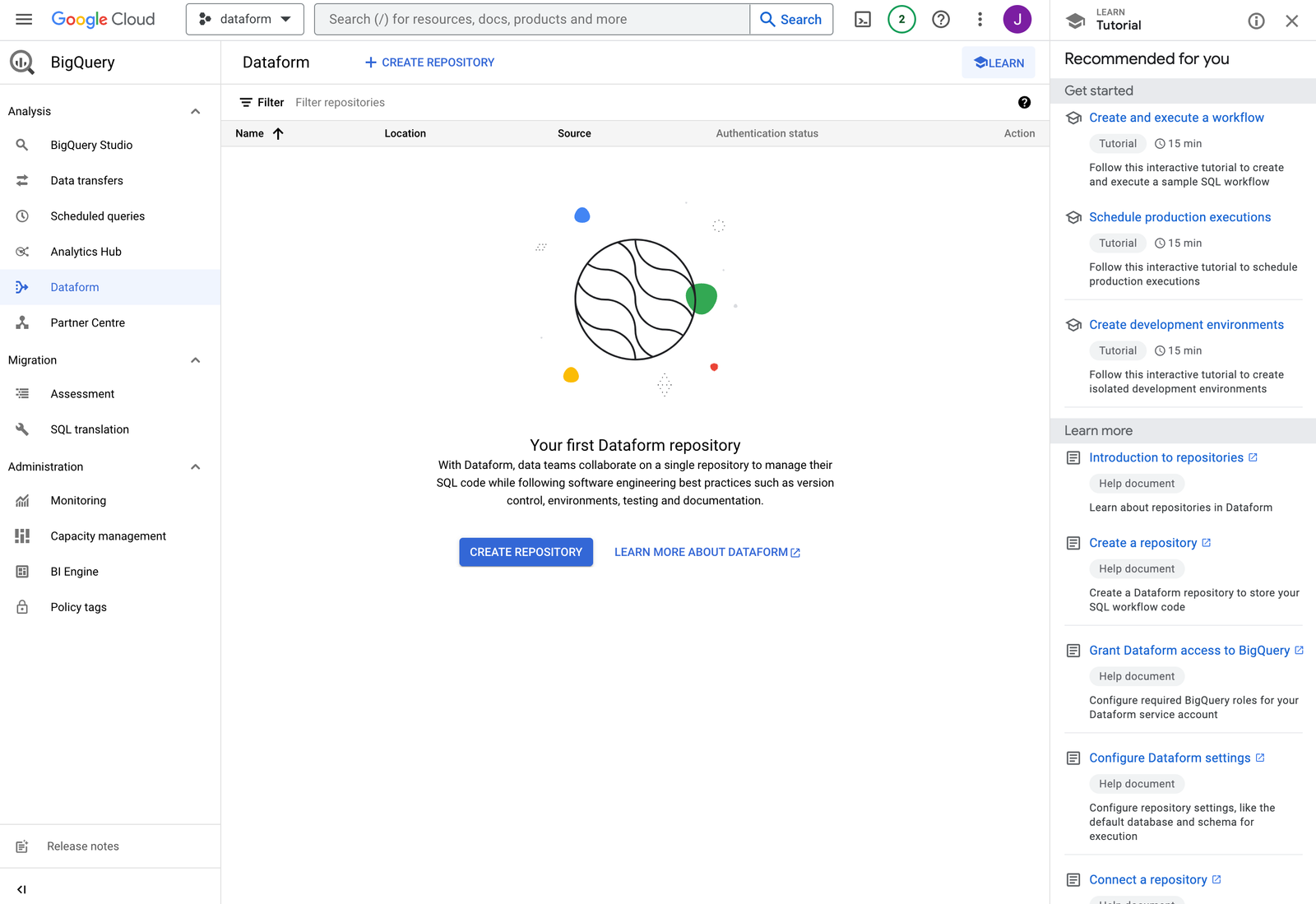
In the first part of our Dataform tutorial series, we guide you through the initial steps of integrating Dataform within the Google BigQuery console. We do so by enabling the Dataform API, and setting up a repository for managing SQL workflows.
We highlight the necessary steps for repository creation and configuration. By the end of this section, users will have a functional Dataform repository set up and ready for use.
From the BigQuery console it is easy to access Dataform. Just click Dataform in the navigation menu.
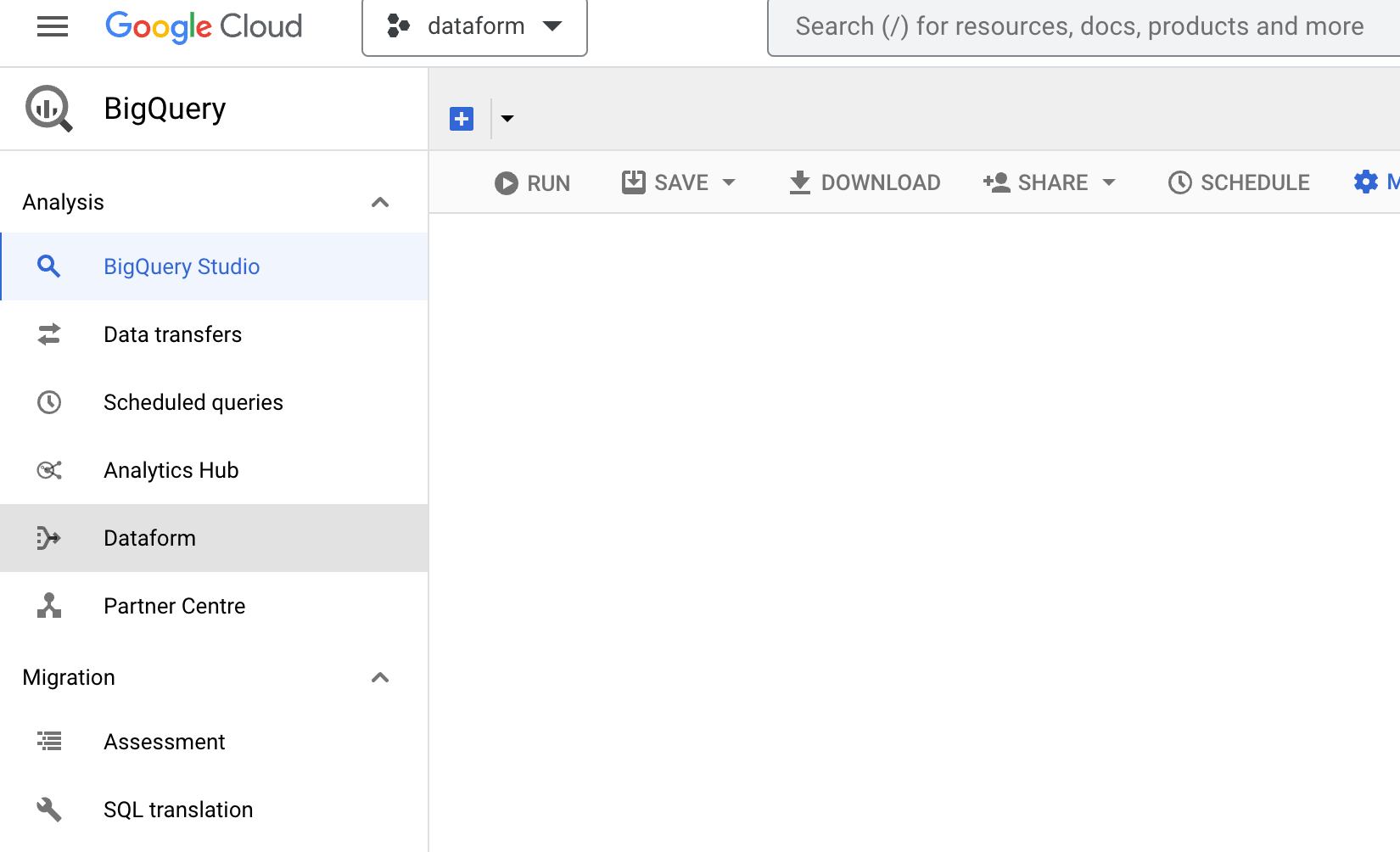
To start using Dataform you need to enable the Dataform API. Click Enable.
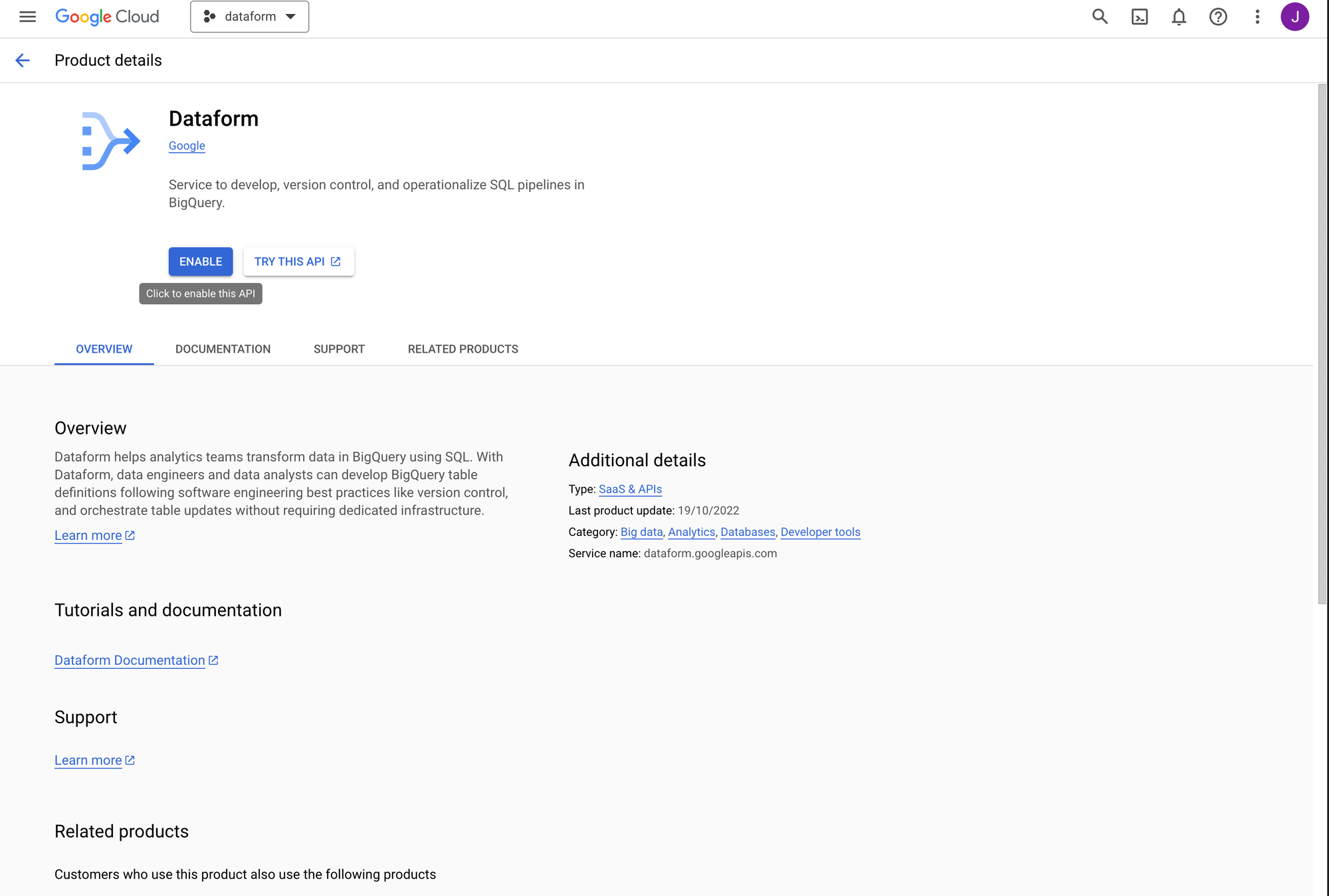
This should not take long. Now you are ready to create or connect a repository, that will be used to store your SQL workflow and manage versions of it. Here you have two options:
- connect to a third-party git repository (e.g. Github, Gitlab)
- create a Dataform managed repository
If you are not familiair with git, then the second option is recommended. For this tutorial series we make use of a Dataform managed repository.